
Want to make exclusions?
Teemo lets you filter out unwanted jobs, companies, or skills. You can avoid jobs from certain organizations, skip jobs requiring skills you don’t want to highlight, exclude jobs with specific phrases in titles or descriptions.
How does it work?
Teemo scans the job description, company and skills needed.
If any excluded keyword/company/skill appears, Teemo skips applying to that job.
This helps you focus only on relevant opportunities without wasting time any time.
Our features
Teemo Ai automates your entire job application process, from searching to submitting. It works across multiple platforms, customizes responses, and tracks every application in one place.
Teemo uses this information to tailor responses during applications.
The more context you share, the better Teemo understands your style, so every response feels more like you.
More personalized input result in higher relevance and accuracy in auto-applied job forms.
Teemo uses this information to tailor responses during applications.
The more context you share, the better Teemo understands your style, so every response feels more like you.
More personalized input result in higher relevance and accuracy in auto-applied job forms.
Want to train your Ai model?
In Job Profile Management, there is an optional text box labeled "Additional Information (Optional)"
Write anything else you want to train your Ai Model with. When answering questions, Teemo will automatically use those details to make you stand out. We use the best models to ensure you get super smart fills!
How does it help?
Teemo uses this information to tailor responses during applications.
The more context you share, the better Teemo understands your style, so every response feels more like you.
More personalized input result in higher relevance and accuracy in auto-applied job forms.
The AI uses this information to tailor responses during applications.
The more context you share, the better Teemo understands your style, so every response feels more like you.
The more context you share, the better Teemo understands your style, so every response feels more like you.
We highly recommend you tell Teemo about your specific achievements or projects, your preferred work style or company culture, your certifications or niche expertise and about your languages or tools you use for work.

Teemo uses this information to tailor responses during applications.
The more context you share, the better Teemo understands your style, so every response feels more like you.
More personalized input result in higher relevance and accuracy in auto-applied job forms.
Learn how to
get the best out of
Teemo Ai
Get started in under 5 minutes. Our step-by-step guide will have you automating your job applications in no time.
Teemo Tutorial
Step 1
Install the chrome extension
Open Chrome Web Store → Search Teemo AI
Download extension and add to chrome
Find the Teemo AI icon in your toolbar
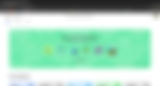
Start applying in 3 easy steps
Step 2
Build Job Profile
Go to portal.teemo.ai and create account
Enter details, set password, verify OTP
Upload resume & fill basic info (name, email, phone, experience, salary, location)
Click on Save Profile
Step 3
Let Teemo apply for you
Open a job site (e.g LinkedIn or indeed)
Click Teemo AI icon and run
Adjust speed, toggle "Hide Applied Jobs" if needed and you're good to go.
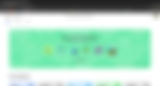
Our features
Teemo Ai automates your entire job application process, from searching to submitting. It works across multiple platforms, customizes responses, and tracks every application in one place.
Want to train your Ai model?

In Job Profile Management, there is an optional text box labeled "Additional Information (Optional)"
Write anything else you want to train your Ai Model with. When answering questions, Teemo will automatically use those details to make you stand out. We use the best models to ensure you get super smart fills!
How does it help?
Teemo uses this information to tailor responses during applications.
The more context you share, the better Teemo understands your style, so every response feels more like you.
More personalized input result in higher relevance and accuracy in auto-applied job forms.
We highly recommend you tell Teemo about your specific achievements or projects, your preferred work style or company culture, your certifications or niche expertise and about your languages or tools you use for work.
Want to make Exclusions?

Teemo lets you filter out unwanted jobs, companies, or skills. You can avoid jobs from certain organizations, skip jobs requiring skills you don’t want to highlight, exclude jobs with specific phrases in titles or descriptions.
How it works?
Teemo scans the job description, company and skills needed.
If any excluded keyword/company/skill appears, Teemo skips applying to that job.
This helps you focus only on relevant opportunities without wasting time any time.
Add all your skills to your profile ranging from programming languages, tools, frameworks, soft skills, certifications, etc. Examples are python, react.js, node.js, database management, git, communication, project management. Teemo is dynamic and if a skill is not listed but relevant in a job application, Teemo will estimate based on your years of experience and provide a suitable response.

Show your Skills
This ensures your applications always reflect your strongest skills and avoids mismatches between job requirements and your profile
You should check and update this regularly to ensure answers stay accurate and aligned with your career goals. Focus on training this part well as this makes Teemo AI fully hands-off.
Saved questions allow Teemo store responses to frequently asked application questions. When you answer a question during an application, you can save it. Teemo remembers the context and your preferred style and over time, you accumulate 20–50 saved questions and that's when it becomes super powerful. Once you have a lot of saved questions on your profile, this is the “autopilot mode” that makes Teemo able to answer automatically without your intervention.

How Saved Questions work
Declutter your job feed by hiding previously applied positions on LinkedIn. This ensures you only see fresh opportunities and prevents accidental re-applications to the same job ultimately landing you roles faster.

Hide Applied Jobs
Sort jobs based on the time they were posted (available on LinkedIn only). Helps you focus on newest listings first, increases your chances of catching jobs before they get crowded with applicants.

Hourly Filter
You control the speed at which Teemo applies to jobs. Slower speed levels mean safer and mimics manual application behavior. While faster speed levels mean quicker bulk applications. We recommend to start at medium and adjust as needed

Speed Slider
Troubleshooting
Click the three dots at the top-right corner., continue to settings. Choose and select Privacy and Security then go to site settings. Scroll to Pop-ups and Redirects, set Teemo to sites that can send pop-ups and use redirects.
Enable Pop-ups (Indeed Only)
important!!! If disabled, Teemo AI will get stuck midway
Go to the Chrome Webstore and find Teemo ai and click remove, then add it back.
Reinstalling chrome extension will fix most issues
Reach Out to us
Show your skills!
Add all your skills to your profile ranging from programming languages, tools, frameworks, soft skills, certifications, etc. Examples are python, react.js, node.js, database management, git, communication, project management. Teemo is dynamic and if a skill is not listed but relevant in a job application, Teemo will estimate based on your years of experience and provide a suitable response.
This ensures your applications always reflect your strongest skills and avoids mismatches between job requirements and your profile


How Saved Questions work
Saved questions allow Teemo store responses to frequently asked application questions. When you answer a question during an application, you can save it. Teemo remembers the context and your preferred style and over time, you accumulate 20–50 saved questions and that's when it becomes super powerful. Once you have a lot of saved questions on your profile, this is the “autopilot mode” that makes Teemo able to answer automatically without your intervention.
You should check and update this regularly to ensure answers stay accurate and aligned with your career goals. Focus on training this part well as this makes Teemo AI fully hands-off.
Hide Applied Jobs
Declutter your job feed by hiding previously applied positions on LinkedIn. This ensures you only see fresh opportunities and prevents accidental re-applications to the same job ultimately landing you roles faster.


Hourly Filter
Sort jobs based on the time they were posted (available on LinkedIn only). Helps you focus on newest listings first, increases your chances of catching jobs before they get crowded with applicants.
Speed Slider
You control the speed at which Teemo applies to jobs. Slower speed levels mean safer and mimics manual application behavior. While faster speed levels mean quicker bulk applications. We recommend to start at medium and adjust as needed.

Troubleshooting
!!! Reinstalling chrome extension will fix most issues
Go to the Chrome Webstore and find Teemo ai and click remove, then add it back.
Enable PopUps(Indeed only)
Click the three dots at the top-right corner., continue to settings. Choose and select Privacy and Security then go to site settings. Scroll to Pop-ups and Redirects, set Teemo to sites that can send pop-ups and use redirects.
important!!! If disabled, Teemo AI will get stuck midway
